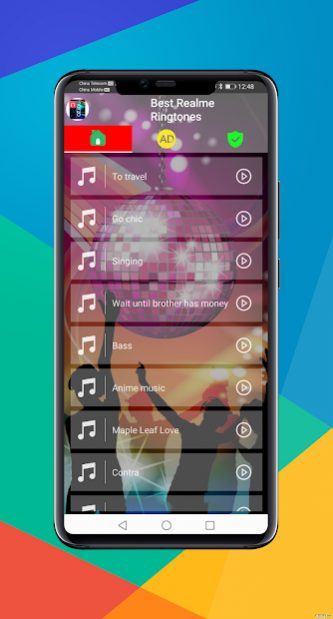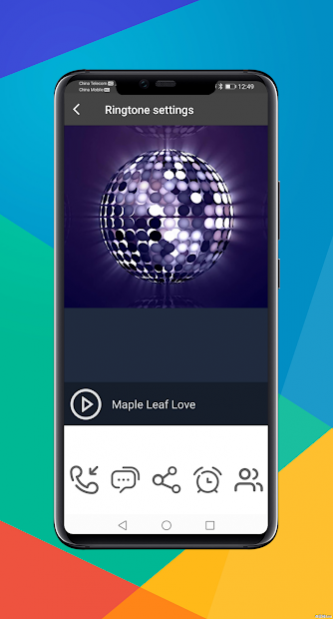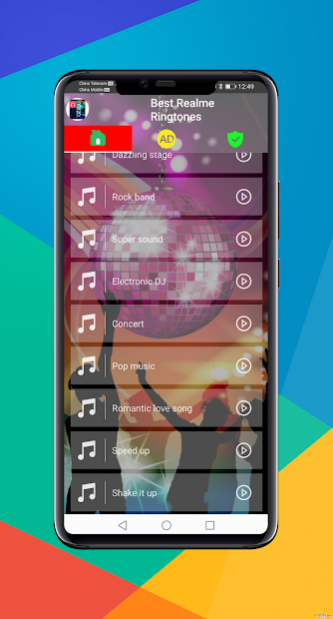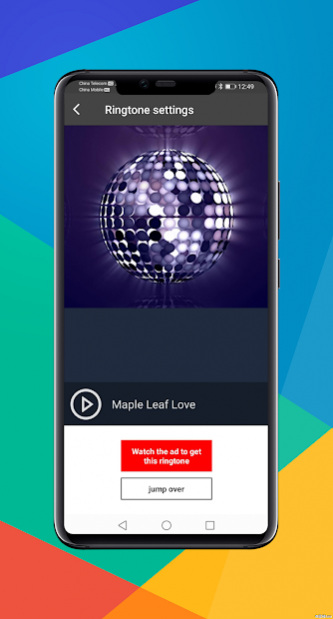Realme Phone Ringtones 1.15
Free Version
Publisher Description
Want the latest Realme ringtones? Download the Realme ringtones app for free, and dozens of popular Realme ringtones for you!
We specially designed this ringtone app for Realme mobile phone users. If you have a Realme x50 phone or Realme Narzo 30 Pro phone, this app will be your best choice.
This application has built-in dozens of the latest Realme mobile phone original ringtones, including the most popular Realme Narzo 20A. Realme X50. Realme Narzo 30 Pro. Realme 5. Realme C11. Realme v11 v15 x7 x50 ringtones.
Don't miss these most popular Realme ringtones, enjoy it now.
Function introduction:
1. This application is easy to operate and free to use!
2. Small size MP3 files with high-quality sound effects!
3. This is the best ringtone app for Android smartphones!
4. Regular updates, more free Realme ringtones are waiting for you;
5. Support 99% Android devices!
6. This application supports English, German, Spanish, French, Russian, Chinese, Japanese, Korean, Portuguese and other languages.
How to use:
Open the latest popular Realme mobile phone ringtone application, you can press the play button to choose to listen to each ringtone, if you like a certain ring, then you can set it as your phone ringtone, or set it as an alarm or message notification Tone. Good things should be shared with everyone for free, I wish you a happy day! Always keep a good mood
If you have any suggestions for us or have any ringtones you want us to provide you, you can mail it to us.
Mail to: wodemotuo123@gmail.com
About Realme Phone Ringtones
Realme Phone Ringtones is a free app for Android published in the System Maintenance list of apps, part of System Utilities.
The company that develops Realme Phone Ringtones is lsaikm ringtones. The latest version released by its developer is 1.15.
To install Realme Phone Ringtones on your Android device, just click the green Continue To App button above to start the installation process. The app is listed on our website since 2022-02-25 and was downloaded 8 times. We have already checked if the download link is safe, however for your own protection we recommend that you scan the downloaded app with your antivirus. Your antivirus may detect the Realme Phone Ringtones as malware as malware if the download link to com.opporealme.kieyaringtones is broken.
How to install Realme Phone Ringtones on your Android device:
- Click on the Continue To App button on our website. This will redirect you to Google Play.
- Once the Realme Phone Ringtones is shown in the Google Play listing of your Android device, you can start its download and installation. Tap on the Install button located below the search bar and to the right of the app icon.
- A pop-up window with the permissions required by Realme Phone Ringtones will be shown. Click on Accept to continue the process.
- Realme Phone Ringtones will be downloaded onto your device, displaying a progress. Once the download completes, the installation will start and you'll get a notification after the installation is finished.